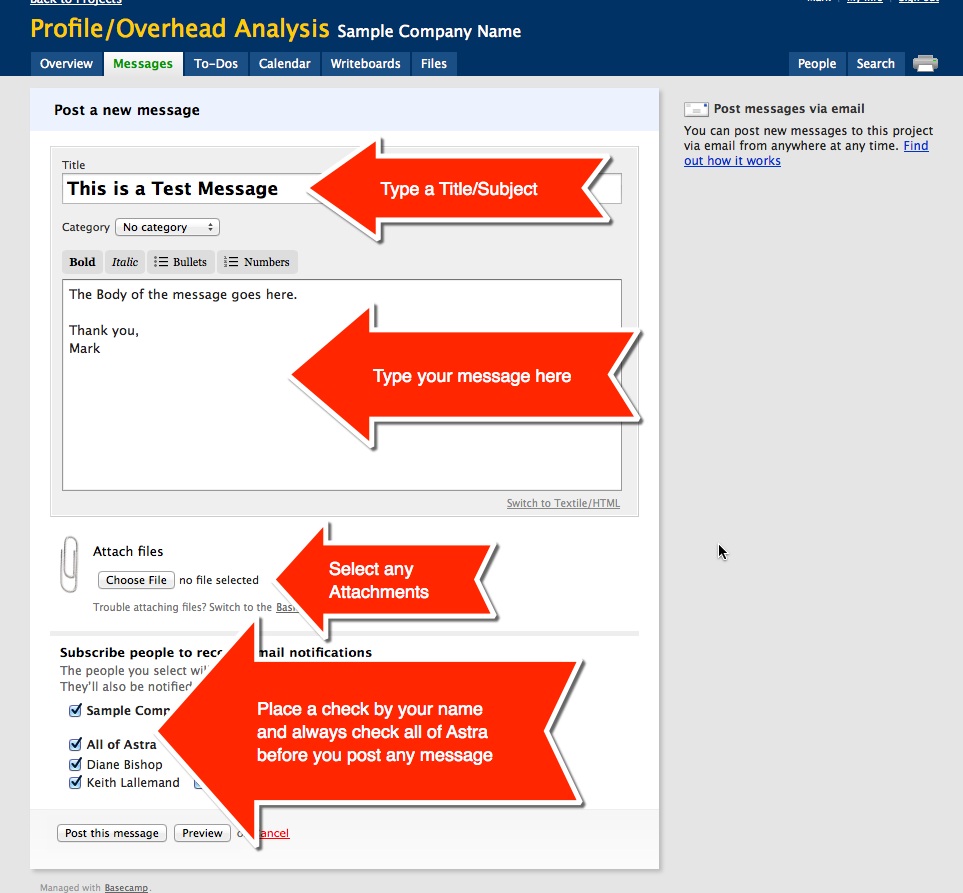Managing your Estimates with Astra

What is the Project Center
With our clients being all over the country and around the world we knew we had to have excellent communication. Our Project Center is our collaboration tool to keep all of our customers in constant communication with our team. You will have access to your project and each stage of your estimate 24 hours a day and 7 days a week. Most of our clients report they have better communication with us than with their own in-house employees.
Project Center
How to get started
You will receive an email to get started. Click the link and follow the instructions.
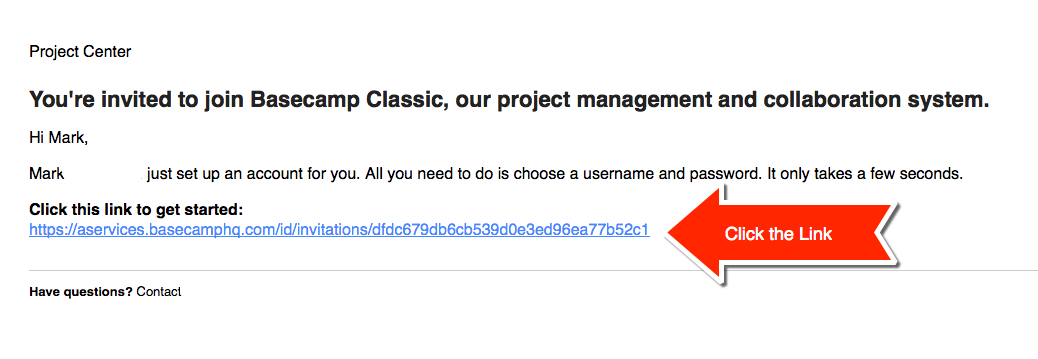
Login & Password
Upload an image, enter your information and password to get started with our Project Center
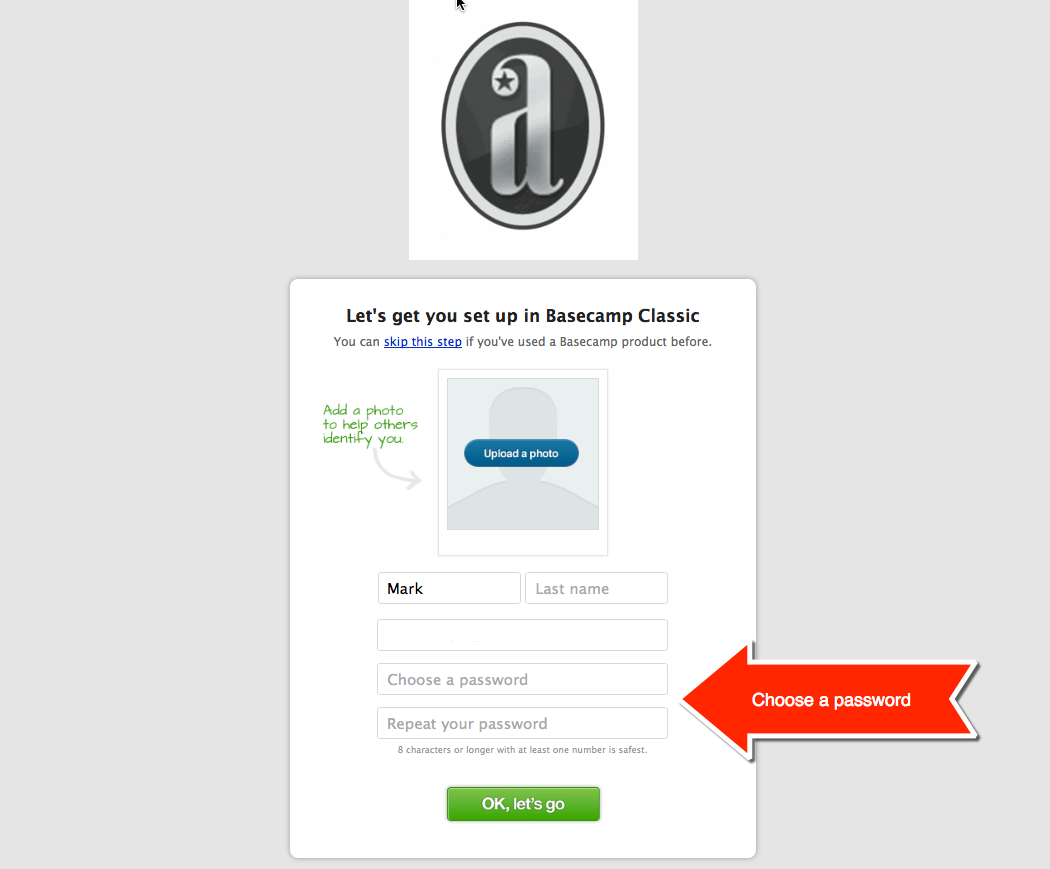
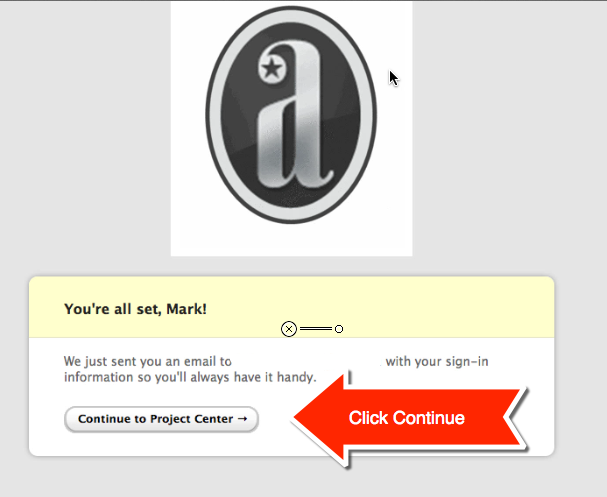
Access the Project Center
Once you are finished creating an account click the continue button to gain access to the project center.
Overview
When you first log into the Project Center you will see several projects listed on the right side of the page under our logo. Overhead Analysis/Profile project is where we put all the information we need filed out when you first become a client. You will want to access that project first to get started. The job list board is where we post jobs that are bidding in your local area that are available to bid. Also you can let us know of any new projects you would like to add to the project center here by posting a message. Also see posting a message below.
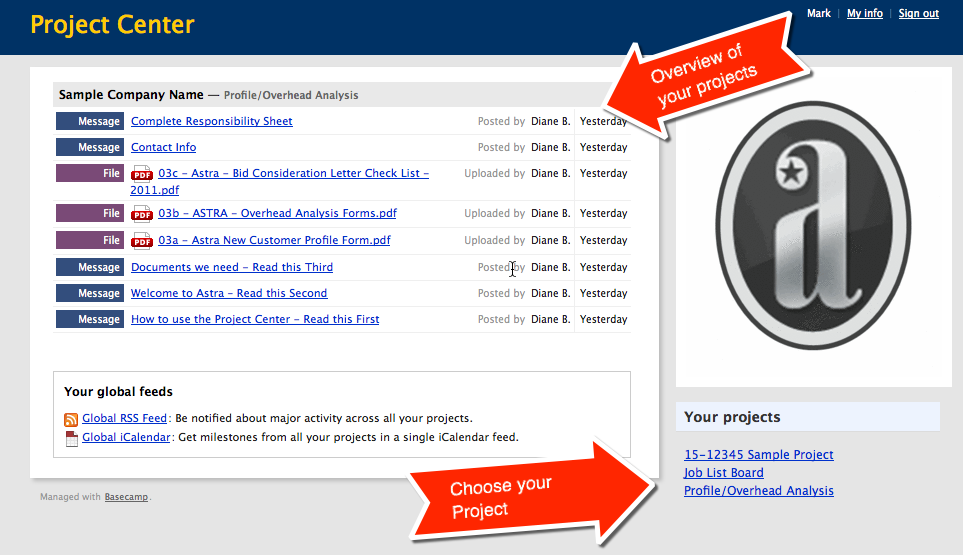

Inside a Project
When you select a project you will come to the overview screen. Any project that you access will be displayed in yellow at the top left side of the screen. Below the project name you will navigate the selected project by the series of tabs displayed.
People Assigned to your Estimate
To see who has been assigned to your estimate click the people tab at the top right side of the screen. Everyone that is assigned to your project will be displayed as well as all pertinent contact information.
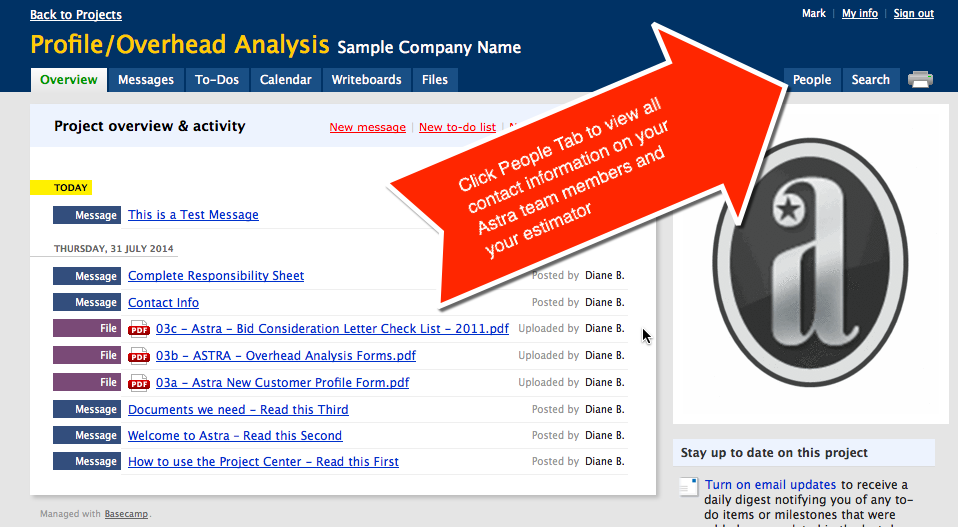
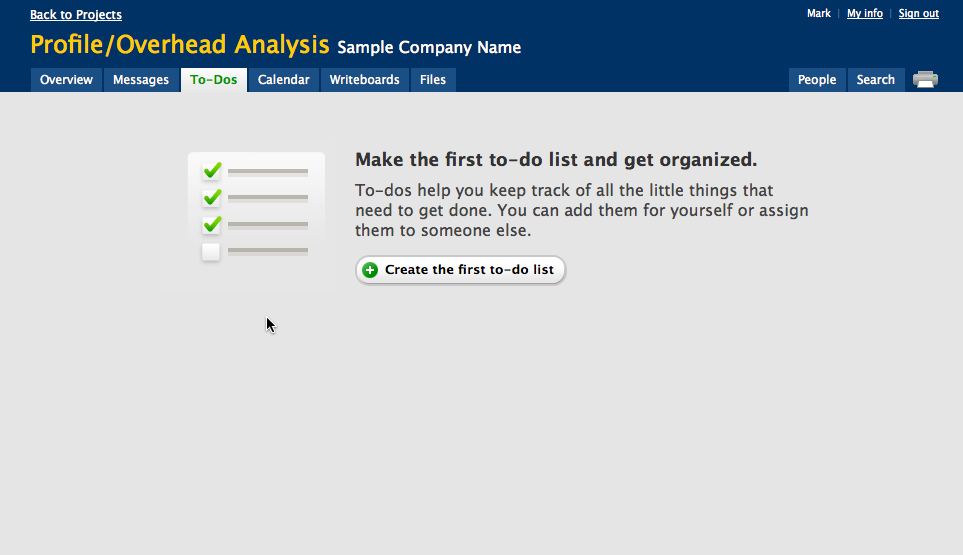
To Do Lists
From time to time we may have some minor tasks that need completed by your company such as updated vender information. We will place to do lists in this section for your company to complete when needed.
Bid Date Calendar
We post the bid date and time on the bid calendar for each project. If an addendum pushes the bid date or time the bid calendar will be update accordingly. You can be rest assured that all bid dates and times are tracked and met with every project.
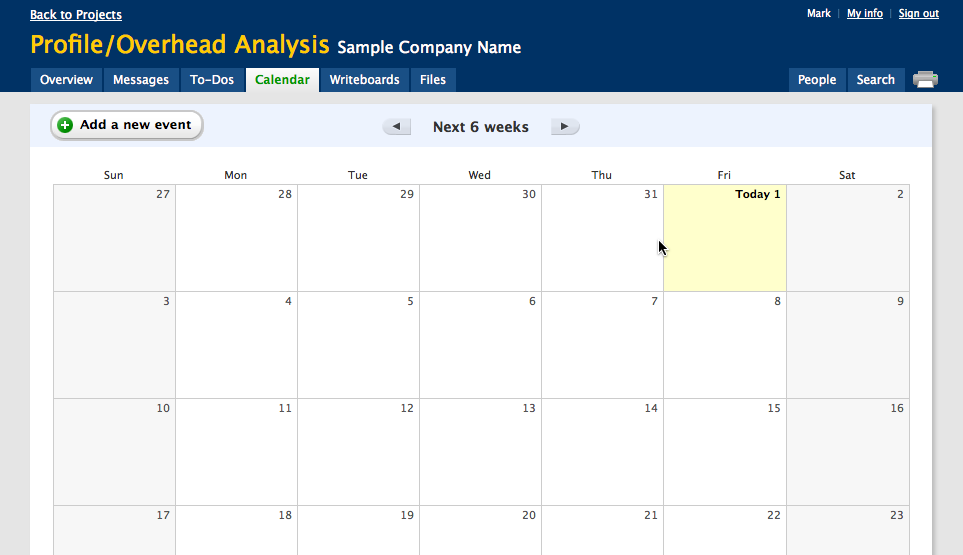
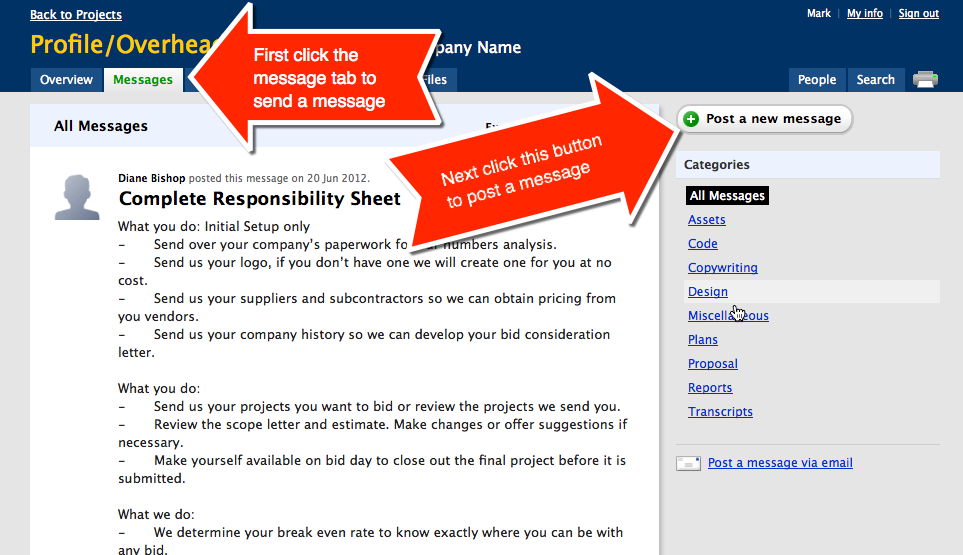
Your First Message
To send a message you will need to click on the message tab at the top left of the screen. Then you will need to click on the button to the right of the screen to create your first message.
Inputing the Message
Once you select the message button (See previous images above) the message interface will be displayed. First you will want to choose your title/subject line for your message. Then you will want to type in your message in the box below the tile box section of the project center. You will also have the option to select files to upload with your message (Please note that any file that you attach in any message can be accessed under the Files Tab located at the top of your page). Next you will want to select your company name by checking the box (This will allow you to receive a copy of the message as well). Also always check the “all of Astra” check box as well. This is very important because your team here at Astra is not made up of just one individual. We have a complete team of people here helping your estimate along and this allows everyone to stay connected.